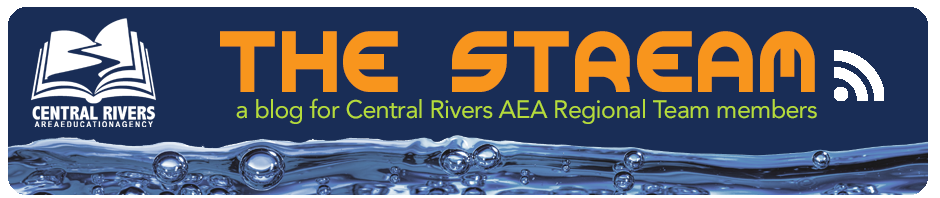-
Recent Posts
Recent Comments
Archives
- August 2024
- July 2024
- June 2024
- May 2024
- April 2024
- March 2024
- February 2024
- January 2024
- December 2023
- November 2023
- October 2023
- September 2023
- August 2023
- June 2023
- May 2023
- April 2023
- March 2023
- February 2023
- January 2023
- December 2022
- November 2022
- October 2022
- September 2022
- August 2022
- June 2022
Categories
Meta
Category Archives: Tech Tips
Technology
Extended Agreement for Universal Protocol for Accommodations in Reading (uPAR) and Read Write for Google We are excited to inform you that the agreement between the Iowa Department of Education and Iowa’s AEA to provide the Universal Protocol for Accommodations … Continue reading
Posted in Tech Tips
Leave a comment
Assistive technology spotlight
The Assistive Technology Spotlight is now available! If you have any questions, please contact your regional AT team member.
Posted in Supports, Tech Tips
Tagged Assistive Technology, AT, Central Rivers AEA, CRAEA
Leave a comment
Assistive technology spotlight
The Assistive Technology spotlight is available for your viewing here. If you have any queastions, please contact a member of the Assistive Technology team.